오늘부터 Ringtone 서비스가 된다기에 아이폰을 연결하고 iTunes 을 열어 보았습니다. 링톤메뉴는 iPhone 이 연결이 되어야만 보이는 것 같습니다. iPhone 을 연결하시고 메뉴를 활성화 하세요.
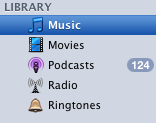
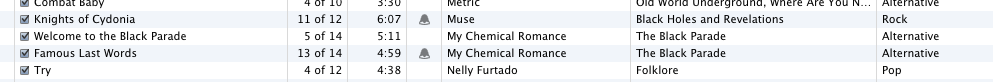
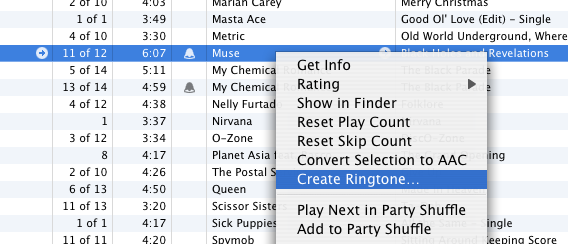
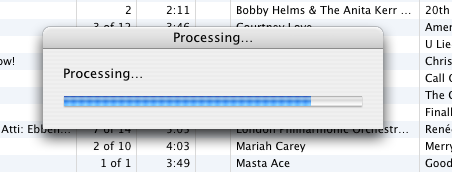

iTunes 7.4.1 에서 공짜로 Ringtone 을 넣고 싶은 분은 이곳을 참고하세요.
오늘부터 Ringtone 서비스가 된다기에 아이폰을 연결하고 iTunes 을 열어 보았습니다. 링톤메뉴는 iPhone 이 연결이 되어야만 보이는 것 같습니다. iPhone 을 연결하시고 메뉴를 활성화 하세요.
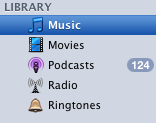
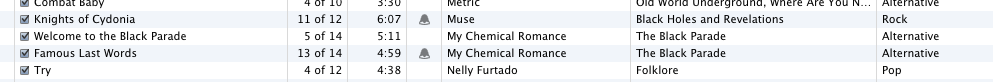
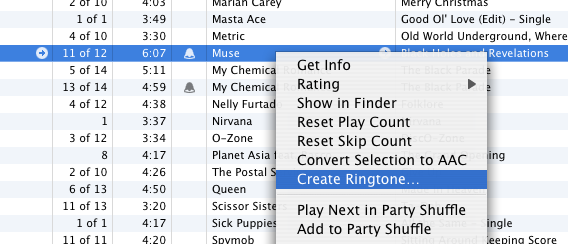
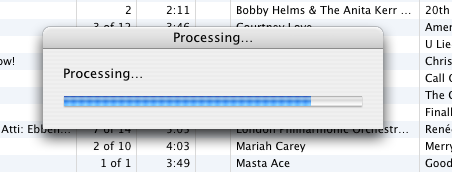

iTunes 7.4.1 에서 공짜로 Ringtone 을 넣고 싶은 분은 이곳을 참고하세요.